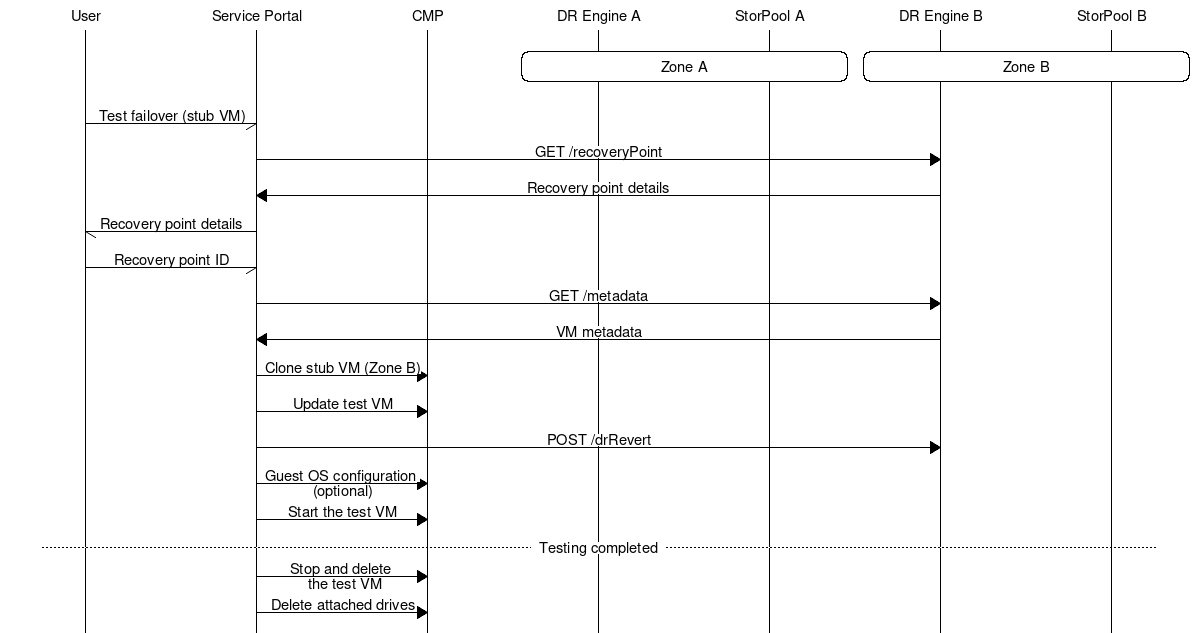Test VM failover
You can test VM failover by starting a test VM instance without stopping the main VM and without disrupting the normal DR operation. During the test, the recovery points of the main VM will continue to be created as usual allowing you to perform the usual failover procedure in case of disaster.
Prerequisites
You are familiar with the Terminology and the following assumptions about the DR scenario:
There is a centralized Service Portal and CMP managing all zones.
Zones are named with single letters, like A, B, and C.
Names of DRE at the a zone follow a policy similar to the one for CMP. For example, DR_A and DR_B.
The Service Portal is integrated with the CMP and the DR engines in all zones. The Service Portal keeps information about the VMs in all zones and the IDs of the corresponding DR services.
The user is called Alice.
Procedure
To perform a test:
Alice selects a stub VM from zone B to get information about available recovery points.
The Service Portal sends a request to DR_B to obtain information about a recovery point using the
GET /recoveryPointmethod and providing the identifier of the service.Note that the Service Portal should know what is the DR service ID for the stub VM.
The Service Portal provides the obtained information (ID of recovery point, and so on) to Alice.
Alice selects the recovery point to recover from.
Optionally, the Service Portal sends a request to DR_B to obtain the VM metadata stored in the selected recovery point using the
GET /metadatamethod and providing the identifier of the recovery point.The Service Portal clones the stub VM, thus creating a test VM in zone B.
The Service Portal updates the test VM configuration if needed. This is important if the stub VM configuration has been changed since the recovery point and doesn’t match the configuration of the original VM when the selected recovery point was created.
The Service Portal sends a request to DR_B to revert the test VM to a recovery point using the
POST /drRevertmethod and providing the identifiers of the test VM and the recovery point. Note the following:This operation requires the volumes of the test VM to match by number, order, and size the volumes of the original VM when the recovery point was created. Consider that StorPool would resize the volumes properly.
The guest OS configuration may need to be changed to run in the new environment. This can include IP configuration, service discovery, and so on.
The Service Portal starts the test VM.
When the VM failover testing is completed:
The Service Portal stops and deletes the test VM.
The Service Portal deletes the attached drives if needed.